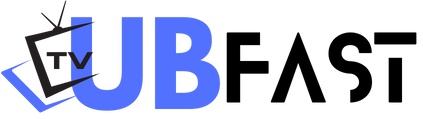What is IPTV?
IPTV stands for Internet Protocol Television. It is a system for delivering television programming using internet protocol (IP) instead of traditional cable or satellite signals. This allows viewers to access live or on-demand programming using their internet connection. IPTV can be delivered through a variety of devices, including smartphones, tablets, smart TVs, and set-top boxes. It is often used by cable and telecommunications companies to provide digital television services to their customers.
How does IPTV work?
IPTV works by delivering television programming over the internet using internet protocol (IP) instead of traditional cable or satellite signals. The television programming is compressed and converted into IP packets, which are then sent over a network to the viewer’s device. The viewer’s device, such as a smart TV or set-top box, receives the IP packets and converts them back into the original television programming.
The IPTV service provider typically uses a head-end system, which is a central location where television programming is received, processed, and then distributed to viewers. The head-end system encodes the television programming into IP packets, which are then sent over the internet to the viewer’s device.
Viewers can access live or on-demand programming using their internet connection. Live programming is streamed in real-time, while on-demand programming can be accessed whenever the viewer wants to watch it. IPTV service providers usually have a library of content that subscribers can access.
In addition to traditional television programming, IPTV also enables the delivery of interactive services such as video on demand (VOD), time-shifted TV, and digital video recording (DVR). This allows viewers to pause, rewind and record live TV, as well as access a vast library of movies and TV shows.
Overall, IPTV works by combining internet and television technology to offer a more flexible and personalized viewing experience for users.
How can you choose good IPTV?
When choosing an IPTV service, there are several factors to consider to ensure that you are getting a high-quality service. Some of the most important factors to consider include:
- Channel selection: Make sure that the IPTV service offers the channels that you want to watch. Many services will offer a wide range of channels, including local channels, sports channels, and international channels.
- Video quality: Look for an IPTV service that offers high-definition (HD) and ultra-high-definition (UHD) programming. This will ensure that the picture quality is clear and sharp.
- Reliability: A good IPTV service should be reliable and consistent, with minimal buffering and downtime. Make sure to read reviews from other users to get an idea of the service’s reliability.
- Customer support: It is important to have a reliable customer support team that can help you with any issues or questions you may have.
- Price: Compare prices of different IPTV services to find one that fits your budget.
- Compatibility: Make sure the IPTV service you choose is compatible with the device you plan to use it on.
- EPG (Electronic Program Guide) : Electronic Program Guide (EPG) is a useful feature that allows you to see what’s on TV, what’s coming up next and also have the ability to schedule recordings.
- Number of simultaneous connections : Some IPTV providers may put restrictions on the number of simultaneous connections on a single account. If you have more than one TV in your home, you’ll want to make sure the IPTV provider allows multiple connections.
Overall, it’s important to do your research and read reviews from other users before choosing an IPTV service. This will help you find a service that offers a good selection of channels, high-quality video, and reliable customer support at a reasonable price.
IPTV compatible devices
There are a variety of devices that can be used to access IPTV services. Some of the most common devices include:
- Smart TVs: Many modern televisions are “smart” and have built-in internet capabilities, allowing them to access IPTV services directly.
- Set-top boxes: These devices connect to your television and allow you to access IPTV services through an app or software. Some popular set-top boxes include Amazon Fire TV, Apple TV, and Android TV boxes.
- Streaming devices: These devices, such as Roku or Chromecast, connect to your television and allow you to stream IPTV services through your smartphone or tablet.
- PCs and Laptops: You can also access IPTV services through your computer using a web browser or software.
- Mobile Devices: IPTV apps can be downloaded on smartphones and tablets, allowing you to access IPTV services on the go.
- Gaming Consoles: IPTV can also be accessed on gaming consoles such as Xbox and PlayStation.
It’s important to note that the availability and functionality of IPTV on these devices may vary depending on the service provider and the device’s software version. So it’s always best to check with the IPTV provider or device manufacturer to ensure compatibility before subscribing.
Loading channels take some time to load on the app, why is that?
This is usually due large M3U (Playlists) files. In order to optimize the loading time from within our app please make sure to select the bouquets you will be watching. Adding extra bouquets to your subscription will slow the first time you open the app. We encourage users to remove any unnecessary bouquets from their subscription to improve the overall experience.
My subscription has region or country channels I don't want to have. Can I remove them?
Yes, If you don’t want specific channels from a certain region or country on your subscription, contact us and we will gladly remove the region or country on your subscription. Make sure to update your M3U file again after confirming the changes.
What is Kodi?
Kodi is a free, open-source media center software that allows users to organize and play digital media files, such as videos, music, and photos. Kodi can be installed on a wide range of devices, including personal computers, smart TVs, streaming devices, and mobile devices.
One of the key features of Kodi is its ability to support a wide range of third-party add-ons, which are additional pieces of software that can be installed to add new features and functionality to Kodi. These add-ons can be used to access a variety of content, including movies, TV shows, live sports, and live TV channels. Some of the most popular Kodi add-ons include Exodus, Covenant, and Genesis.
Kodi also allows users to customize the software’s appearance and functionality through a wide range of skins and settings. This allows users to tailor Kodi to their specific needs and preferences.
It’s important to note that while Kodi itself is legal, some of the third-party add-ons that can be installed on it may provide access to copyrighted content. It’s the user’s responsibility to ensure that they are using Kodi and its add-ons legally and in accordance with the copyright laws in their country.
Do I need satellite for using IPTV?
No, you do not need a satellite dish to use IPTV. IPTV, as the name suggests, uses internet protocol (IP) to deliver television programming, rather than traditional satellite or cable signals. This means that you can access IPTV services using your internet connection, without the need for a separate satellite dish.
To access IPTV, you will need a device that can connect to the internet, such as a smart TV, set-top box, streaming device, computer or mobile device. You will also need a stable internet connection with a sufficient bandwidth to stream the programming smoothly.
It’s worth noting that some IPTV providers may offer satellite channels as part of their service, but it is not a requirement to have a satellite dish to access IPTV, you can access it through your internet connection.
How long does it take to respond to my ticket?
Issuing a ticket for account activation or technical support will get a response between 1 hour to 2. But we intent to reply within the hour of receiving the mentioned tickets. But during peak hours this can take up to 3 hours.
I've uploaded the playlist, but the channels doesn't work in my Smart TV?
Please, make sure your playlist is working, using IPTV Player or VLC Player on PC.
The channels work in VLC Player, but does not work in SIPTV App?
If you have webOS or Tizen TVs and your streams are multicast, the UDP to HTTP function has to be turned on in app’s settings and to be set up on your router.
Can an Android TV box device turn my TV into a smart TV?
The answer is yes. This is because you have access to all sorts of apps from the android google playstore. It makes your TV interactive and compatible. You can use apps like gmail, firefox, skype, and others right off your TV.
I keep getting "script errors" in Kodi?
Script errors almost all of the time means you are either not connected to the internet or your internet speed is not fast enough.
Can I use two devices at the same time on one subscription?
No, you can’t. Multi connecting on 1 account can block your username and IP address. However you can ask for an extra connection with some additional fee.
What kind of devices do you support?
We support all kind of devices such as: MAG, Android Smart Phone, Android Boxes, Enigma, DreamBox, Vu+ (…), PC, VLC, Kodi/XBMC (…), Smart TV.