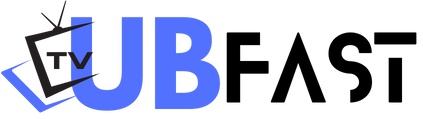Last modified on June 2nd, 2023
Are you wondering how to use IPTV on your favorite smartphone? Television programs were one of the main sources of entertainment for many years till the advancement of the internet. The Internet has profoundly grabbed the market of traditional television programs. Now you can stream live television programs through the internet. IPTV is one of the most popular internet television programs.
IPTV is the abbreviation of Internet Protocol Television. It is an advanced technology that delivers television programming and video content using the Internet protocol suite. This technology delivers video programs and content over a network infrastructure. You don’t need any traditional terrestrial, satellite signal, or cable television formats to use this technology. You can use this technology almost on every device, including smart TV, gaming consoles, smartphones, laptops, etc. However, using IPTV on different devices has different procedures. This article will show how to use IPTV on your smartphone.
How does IPTV work?
IPTV or Internet Protocol Television refers to a digital television broadcasting system that uses digital signals to deliver television programming to viewers. It uses a broadband internet connection instead of through traditional terrestrial, satellite, or cable TV formats.
The video content is compressed and converted into a digital format in an IPTV system. Then it is delivered to the users over an IP-based network. This content is then sent to you through a broadband connection. This connection can be wired or wireless. The technology uses IP multicasting to transmit the video streams over the internet. You can also customize and control your viewing experience, such as selecting channels, recording shows, and accessing on-demand content.
If you want to use IPTV services, you will need a device that can connect to the internet. The device must have the functionality that can decode digital signals, such as a set-top box or a smart TV. IPTV offers several advantages over traditional TV broadcasting.
It has the ability to deliver a wider range of content, such as video on demand and live streaming of events. IPTV offers you greater flexibility in terms of the time and place of the content you want to access. IPTV services can also provide interactive features such as program guides and DVR recording. It provides you with the ability to pause and rewind live TV.
How to use IPTV on your phone?
IPTV is a convenient and flexible way to access television programming. It has become increasingly popular in recent years as more people seek to cut the cord with traditional cable or satellite TV services. One of the greatest things about IPTV is you can use it on your smartphone. So you can stream it wherever and whenever you want.
So if you have a question in mind like how to use IPTV on your smartphone, you can follow these steps:
Set your device’s streaming option
First of all, you have to set your device’s streaming options that can support multiple streaming. So, check if your phone has a unicast or multicast feature. If the device is multicast, you don’t have to do anything. If it is featured unicast, you have to change it to multicast.
Choose an IPTV service
Then, your phone needs an internet connection that offers IPTV services. Many IPTV services are available on the market, and you can select one that meets your needs.
Download an IPTV app
Once you select an IPTV service for your phone, you must download the app. Most of the IPTV services have their apps. You can easily find them in the app store on your phone. However, you can also download any multimedia app that supports unicast and multicast streaming.
Sign up for the service
Before you can start watching TV on your phone, you must sign up for the IPTV service. This step usually involves creating an account and providing payment information.
Launch the IPTV app
Once you have signed up for the service, you can launch the IPTV app on your phone. This typically requires you to enter your login credentials.
Choose the channels you want to watch
Once you have launched the app, you can select the channels you want to watch. For this, you must request your IPTV provider for your required media and programs for this. This step requires you to browse a list of available channels and select the ones you are interested in.
Start watching
Once you have selected your channels, you can start watching TV on your phone. You must have a good internet connection to ensure a smooth and uninterrupted viewing experience.
Which devices are suitable for IPTV use?
With IPTV, the content is streamed in real time and can be watched on a wide range of devices, including smart TVs, tablets, smartphones, and computers, as long as they are connected to the internet. However, it depends on your preferences and budget. Here are some of the most popular options:
Smart TVs
Many modern smart TVs come with built-in IPTV apps. You can easily stream content without the need for any additional hardware.
Set-top boxes
Set-top boxes are dedicated devices that connect to your TV and allow you to stream IPTV content. There are several popular set-top boxes, such as the Roku, Amazon Fire TV, and Apple TV.
Android TV boxes
Android TV boxes run on the Android operating system, and you can use them to stream IPTV content. Some popular Android TV boxes include the Nvidia Shield and the Xiaomi Mi Box.
Mobile devices
Using a dedicated app, you can also use your smartphone or tablet to stream IPTV content. All you need is an internet connection that supports IPTV.
Computers
If you have a computer or laptop, you can stream content directly from the internet
using IPTV software.
Gaming Consoles
Gaming consoles such as Xbox and Nintendo also feature IPTV streaming. You can also use them. However, you have to change their settings for an IPTV connection.
Conclusion
IPTV has become increasingly rage in recent years. It offers many unique advantages over traditional television broadcasting. It provides more flexibility, better picture quality, and access to a broader range of content worldwide. So use it on your phone and enhance your streaming experience anytime, anywhere. Hopefully, our round-up regarding how to use IPTV on your phone will be a handy resource for you.